top of page
HOW TO SET UP PAYMENTS AS AN AFFILIATE AND RECEIVE COMMISIONS FROM COURSE SALES
1) You'll get an email from FlightInsight asking to confirm your email. Click to confirm, and you'll be taken to the FlightInsight page.
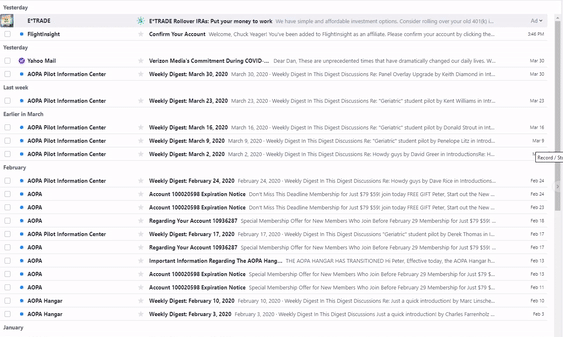
2) Set and confirm a password to go to your main affiliate page.

3) Find your affiliate code at the top of the affiliate page, which you can access at https://flightinsight.teachable.com/admin/dashboard. You can add this to the links that you send out so that any sales are associated with your account. Take the URLs below and replace the underlined part with your affiliate code.
For the Online Ground School, use https://flightinsight.teachable.com/p/private-pilot-ground-school/?affcode=419497_hke-lqk
For Private Pilot Test Prep, use https://flightinsight.teachable.com/p/private-pilot-test-prep/?affcode=419497_hke-lqk
For IFR Ground School, use https://flightinsight.teachable.com/p/instrument-ground-school/?affcode=419497_hke-lqk

4) Have your students enroll in courses using your unique links. Each time an enrollment occurs, you'll get a commission from the sale! To receive payments. Click on Payout Details on the sidebar, and enter the email address you use for PayPal.

5) By participating in the affiliate program, you agree to FlightInsight's terms & conditions for affiliates and all other users of the course.
bottom of page
